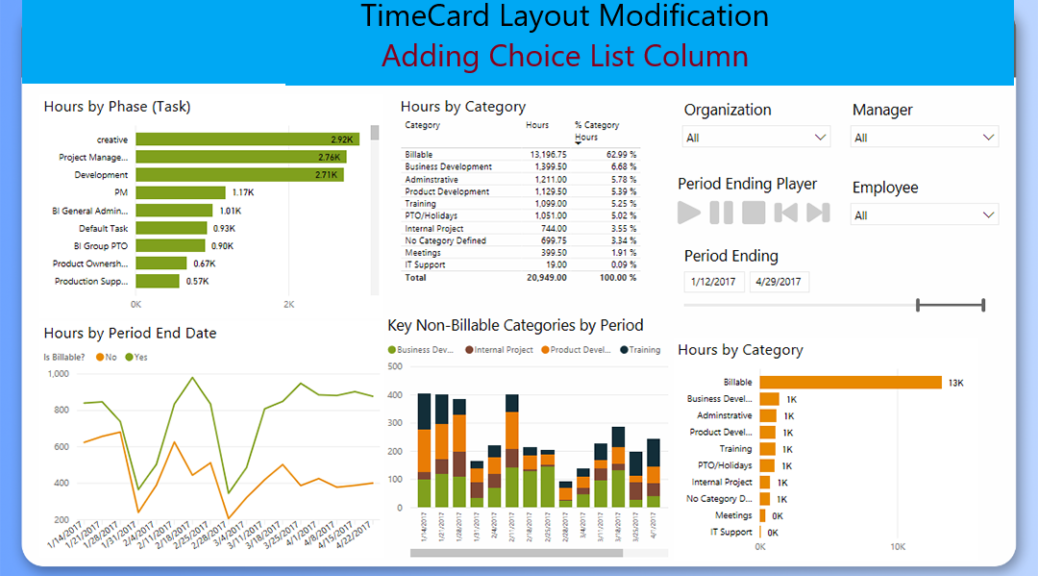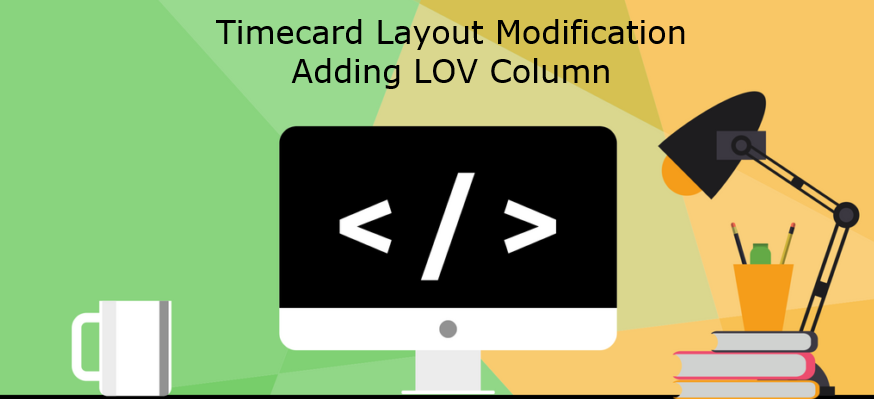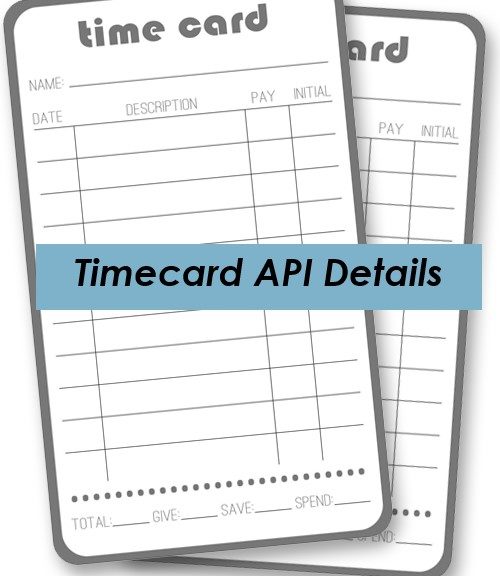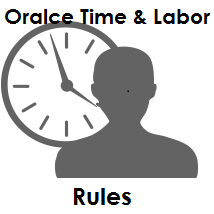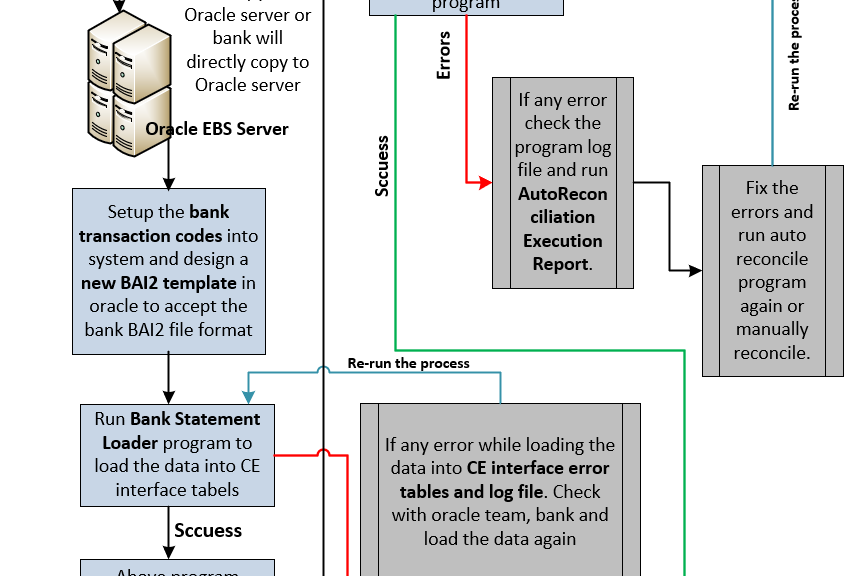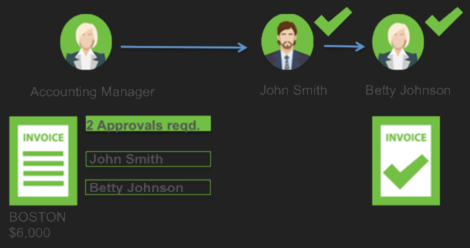OTL – Preferences
This is one key setup for Oracle Time and Labor Timecard entry. These preferences are how do you enter and submit the Timecard page. By using these preferences we can set up the approval rules, retrieval rules, timecard entry rules, layouts and much more. Preferences Navigation: OTL Super Administrator -> Preferences Right click on Preference Tree and click on New then Save – Name in Tree(XXCUS OTL) Preference: Self Service Create Template Functionality This preference will allow users to create…