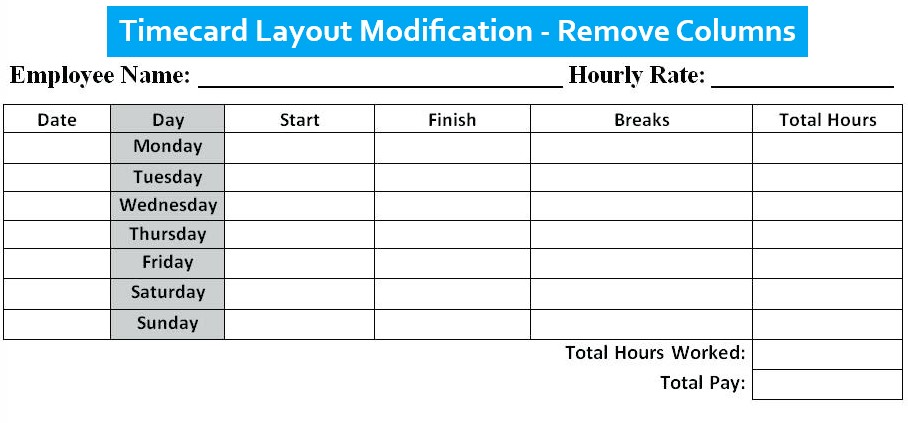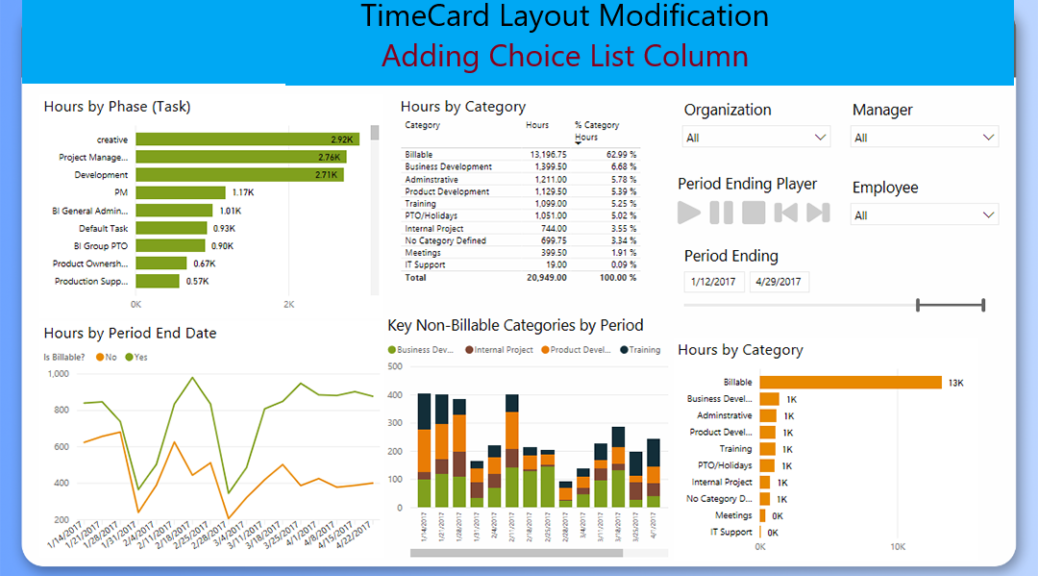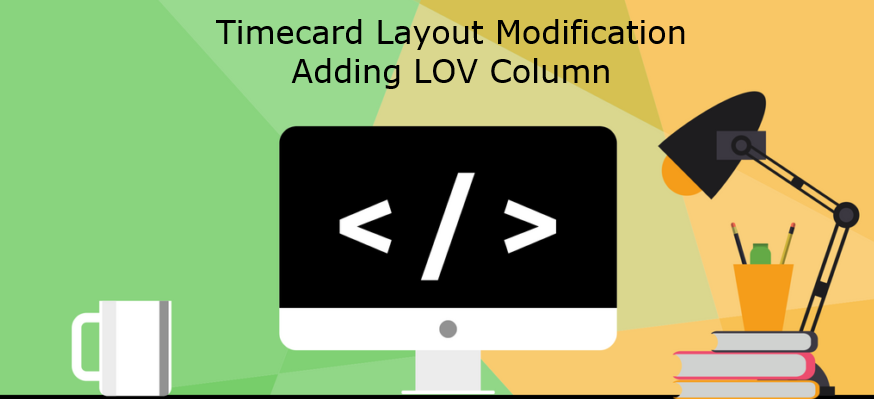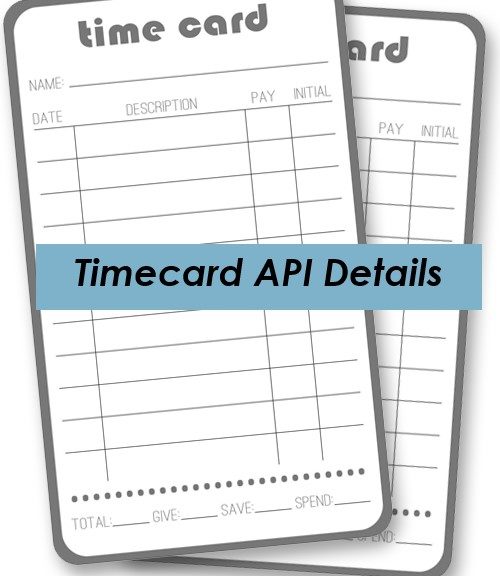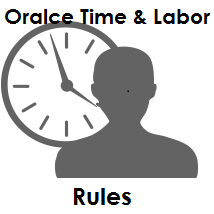Timecard Layout Modification – Adding Text Field
In this article, we will see how to add a Project Name column and comments in a column in the Project Timecard Layout. If we observe the Oracle standard layout for Projects we don’t see any project name column in the Layout. So as part of this exercise, we will try to add the Project Name column. As soon as we select the project number in the timecard page it should automatically pull the Project Name information based on the…